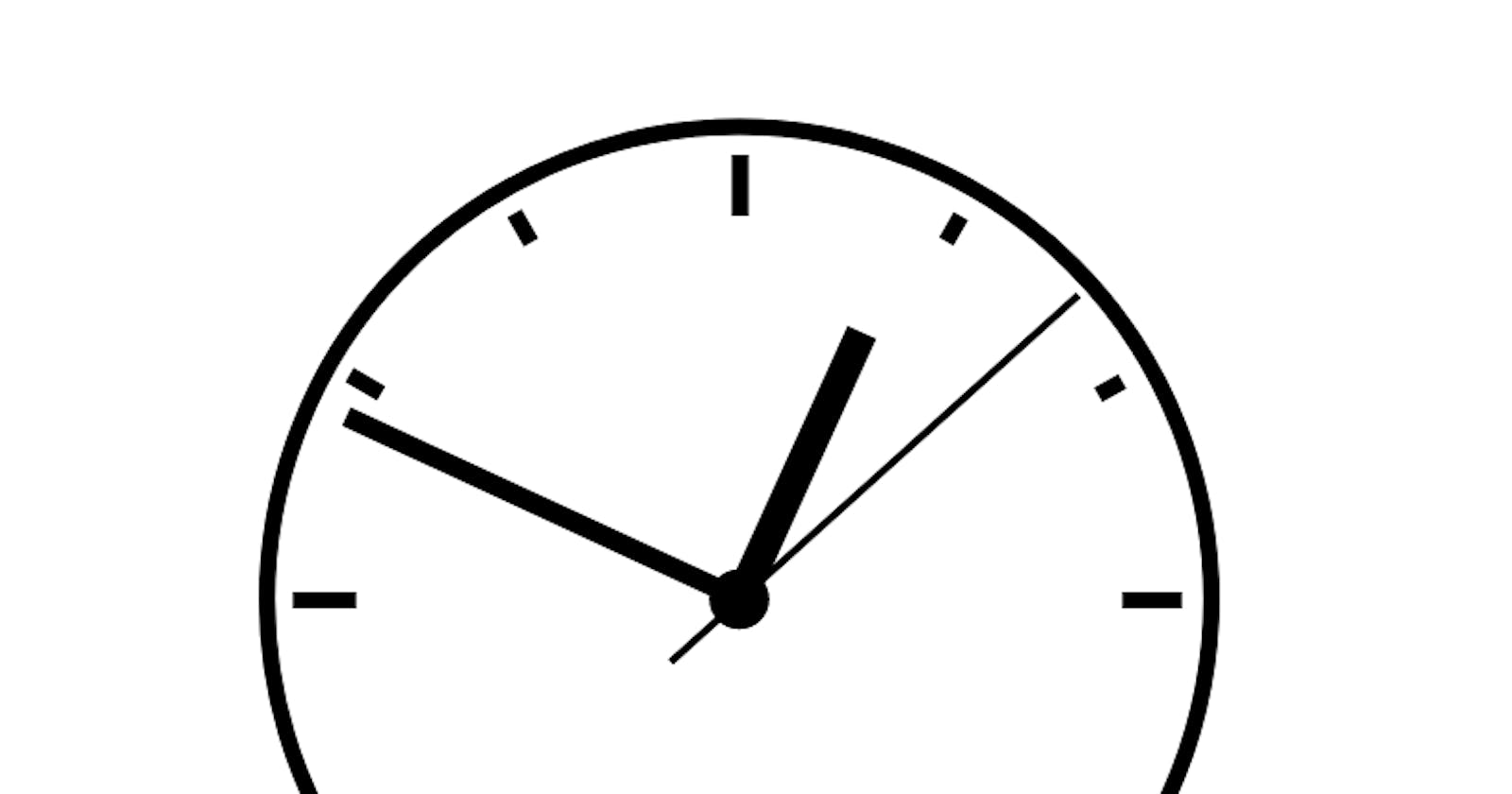Hello class! today we are going to learn com how to build an analog clock with JavaScript. Before we get started, let's define JavaScript. JavaScript is an object-oriented computer programming language commonly used to create interactive effects within web browsers. We shall use JavaScript for the back-end part which is the logical part. And for the front-end part, we shall make use of HTML and CSS. So let's get started!
Approach:
Create an HTML file where we will add the main div, further we add 4 div tags for an hour, minute, seconds, and for the pin. Create a CSS file to style our web page and assign different lengths to different hands. Create a JavaScript file to create a brief rotation logic of the different clock hands. Create an HTML file where we will add the main div, further we add 4 div tags for an hour, minute, seconds, and for the pin.
It is important to understand the rotation logic in the analog clock
1. Hour hand logic
For Achieving 12hrs, hour hand moves 360deg.
i.e. 12hrs ⇢ 360degs so,
1hr ⇢ 30degs and,
60mins ⇢ 30degs so,
1min ⇢ 0.5degs Total Rotation of hour hand: (30deg hrs) + (0.5deg mins)
2. Minute hand Logic
For Achieving 60mins, hour hand moves 360deg.
i.e. 60mins ⇢ 360degs
so, 1min ⇢ 6degs
Total Rotation of minute hand: 6deg mins *3. Seconds Logic For Achieving 60secs, the hour hand moves 360deg. i.e. 60secs ⇢ 360degs
so, 1sec ⇢ 6degs
Total Rotation of minute hand: 6deg * secs
Coding
So in Html, we shall perform the following actions
Start by creating an HTML file (index.html). Now, after creating our HTML file, we are going to give our webpage a title using the tag. It should be placed in the section. Next, we link the CSS file that provides all the styling to our HTML. This is also placed between the tag. Coming to the body section of our HTML code. First, create a main div as a clock. In this div add 4divs for an hour, minute, second hand, and for the pin. Lastly, at the end of our body, add the